In the Shopping Cart, once you've gone through the steps of selecting which test(s) you want to purchase and proceed to checkout, you will need to enter the shipping address for your order. The following describes how to enter the shipping address.
Shopping Cart Checkout - Shipping Address Section
Shipping Address Instructions
To enter the shipping address:
Tip: If the shipping address is outside of the United States, selecting the country first will help display the proper fields for your location. The country list displays United States by default.
- In the First Name field, enter the first name of the recipient (required).
- In the Middle Name field, enter the middle name of the recipient (optional).
- In the Last Name field, enter the last name of the recipient (required).
- In the Phone Number field, enter the phone number of the recipient (required for international shipping).
- In the Email Address field, enter the email address of the recipient (required).
- In the Confirm Email Address field, enter the email address of the recipient again for confirmation purposes (required).
- In the Street Address field, enter the street address of the recipient (required).
- In the Address Line 2 field, if needed, enter any additional address information for the recipient (optional).
- In the City field, enter the city of the recipient (required).
- In the State or Province field, enter the state or province of the recipient (required).
Note: Depending on the country selected, this field will display State or Province. - In the Zip or Postal Code field, enter the ZIP code or postal code of the recipient (required).
- Click on the country drop-down list, and select the country of the recipient. United States is displayed by default (required).
Shipping Addresses in the Middle East or North Africa
The following information describes how to enter Middle Eastern and North African Addresses in the Shopping Cart.
Algeria
Click the image to enlarge.
Bahrain
Click the image to enlarge.
Egypt
Click the image to enlarge.
Iraq
Click the image to enlarge.
Israel
Click the image to enlarge.
Jordan
Click the image to enlarge.
Kuwait
Click the image to enlarge.
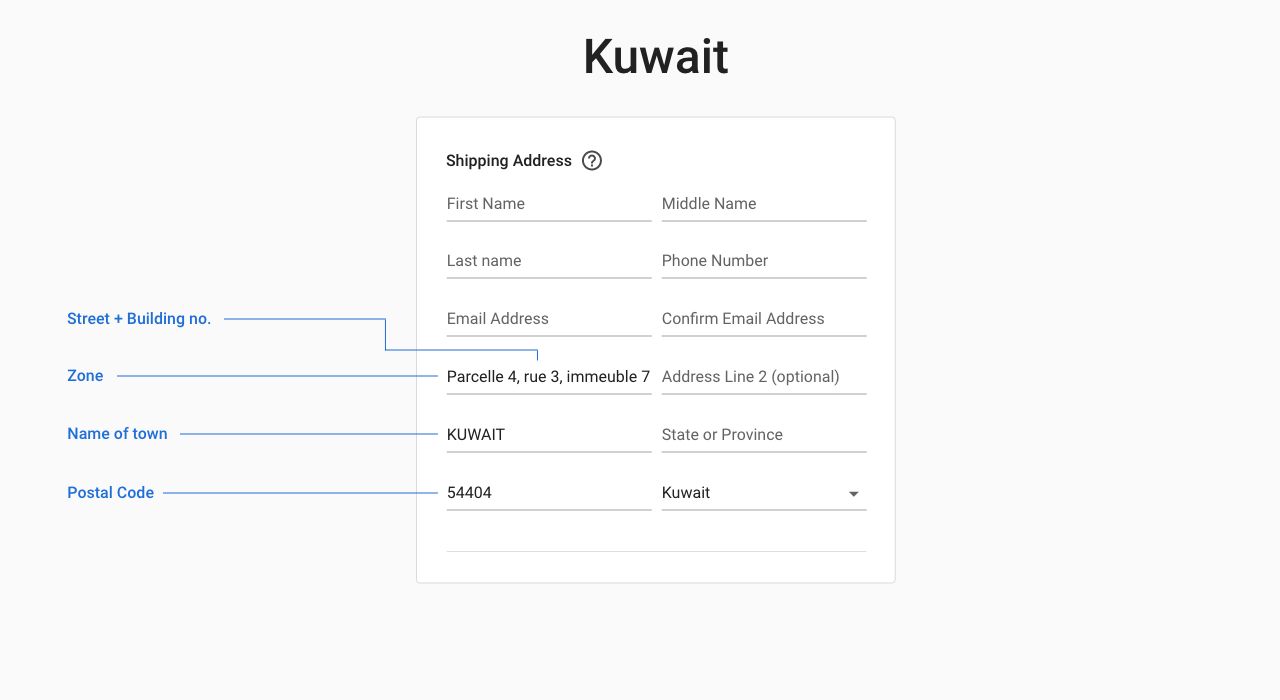 Lebanon
Lebanon
Click the image to enlarge.
Libya
Click the image to enlarge.
Morocco
Click the image to enlarge.
Oman
Click the image to enlarge.
Pakistan
Click the image to enlarge.
Qatar
Click the image to enlarge.
Saudi Arabia
Click the image to enlarge.
Somalia
Click the image to enlarge.
Turkey
Click the image to enlarge.