Your Surnames page allows you to add surnames found on either side of your family. Ancestral surnames are surnames of all of your grandparents, great-grandparents, great-great-grandparents, etc. You can then enter the location where the ancestors with these surnames lived. If there are multiple locations for a surname, please list all locations or make a separate entry for each location.
If you’ve opted in to matching, adding surnames will help your matches identify your closest common ancestor.
Adding Ancestral Surnames & Associated Locations
You can enter surnames and locations manually or you can upload them via a CSV file.
Entering Surnames & Locations Manually
To manually add ancestral surnames and associated locations/countries:
- Access your Genealogy page.
- The Surnames tab is displayed by default.
- In the Surnames List, enter the surname information in the Add Surname and Add Location fields.
- Click Save. The surname information is displayed in the list.
Uploading a CSV File of Surnames & Locations
Please note that the CSV file must contain two columns with the headers Surname and Location.
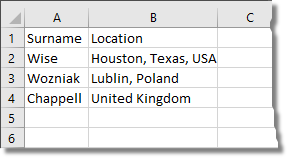
Sample CSV File
To upload a CSV file of ancestral surnames and associated locations/countries:
- Access your Genealogy page.
- The Surnames tab is displayed by default.
- Click Upload CSV.
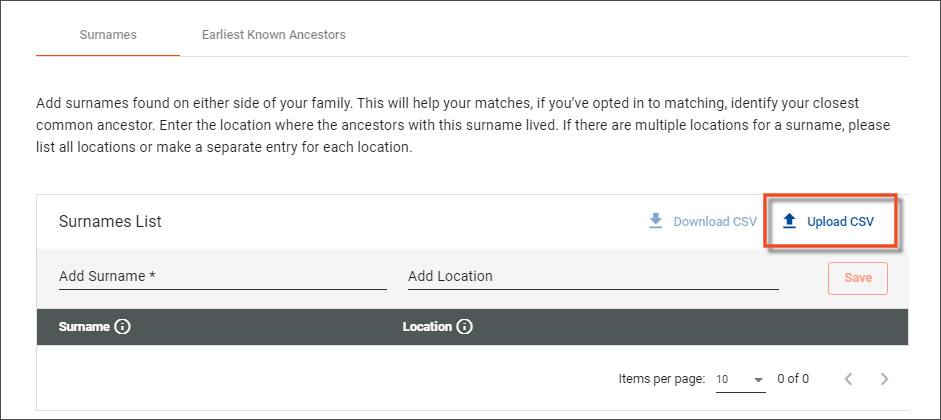
- The Upload CSV box is displayed.
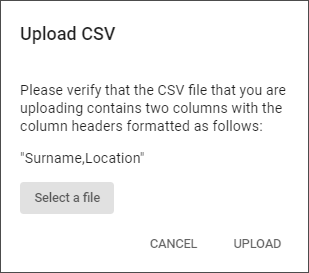
- Click Select a file to browse and select your file.
- Click Upload. The CSV file is uploaded to your Surnames List.
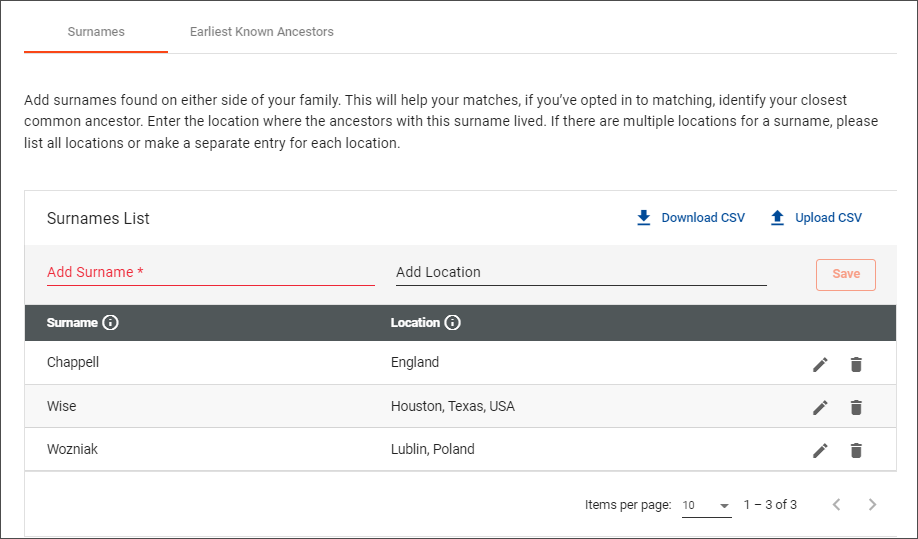
Editing Surnames & Locations
To edit ancestral surnames and associated locations/countries:
- Access your Genealogy page.
- At the top of the page, click the Surnames tab. The Surnames tab is displayed.
- In the Surname List, click the edit button (pencil icon) to the right of the surname and location that you wish to edit.
- Make your changes to the surname and/or location.
- Click Save.